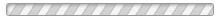Apple Maps on macOS has introduced an efficient feature to enhance user navigation: Quick Links. These allow you to quickly access frequently visited locations right from the sidebar. Here’s a simple guide on how to add these shortcuts:
-
Open Apple Maps: Start by launching Apple Maps from your Applications folder.
-
Find a Location: Use the search bar to look for your destination or zoom into the map until you spot blue circles with icons, indicating points of interest.
-
View Details: Click on one of these points to bring up a popover with detailed information including directions, ratings, and more. Scroll through to explore what’s available.
-
Add to Favorites: At the bottom of the popover, you’ll find an option labeled "Add to Favorites" marked with a star icon. Click this to create a Quick Link in the sidebar under the "Favorites" section.
-
Access and Manage Quick Links: Any added Quick Links will appear in the "Favorites" category. Simply click a Quick Link to zoom into that location and view its details again. To remove a Quick Link, hover over it and click the grey Info button, then select "Remove Favorite."
-
Enhanced Features:
- Send to Device: If you use other iOS devices, right-click the Quick Link and choose "Send to Device" to sync it across your Apple devices.
- Open in New Tab: For better organization, you can open each Quick Link in a new tab in Maps.
-
Remove from Recents: Right-click any recent location from the sidebar and select "Delete" to remove it if needed.
Quick Links in Apple Maps act like bookmarks, enabling you to quickly navigate to your chosen spots without repeated searches. This handy feature not only saves time but also enhances your mapping experience, making it more personalized and efficient.